Loopcloud DRUM and Loopcloud PLAY are part of the plugin suite that is included with Loopcloud.
Loopcloud DRUM and PLAY are included with the free, fully-featured 14-day Loopcloud trial, and with all Loopcloud subscriptions. Loopcloud is available from only £5.99 / €6.99 / $7.99 per month.
If you are already subscribed, just download and run the Loopcloud installer here.*
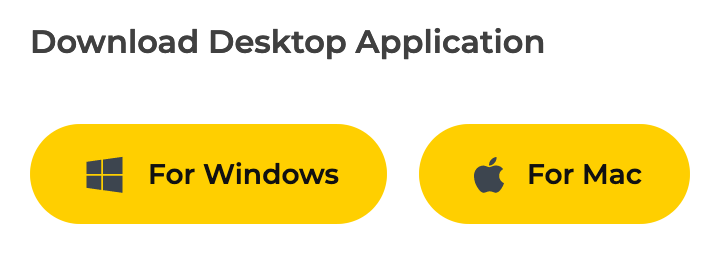
This will install the standalone Loopcloud application, the Loopcloud plugin, Loopcloud DRUM and Loopcloud PLAY. Since Loopcloud DRUM uses your Loopcloud Library to store kits, you need the Loopcloud standalone application installed for Loopcloud DRUM to work.
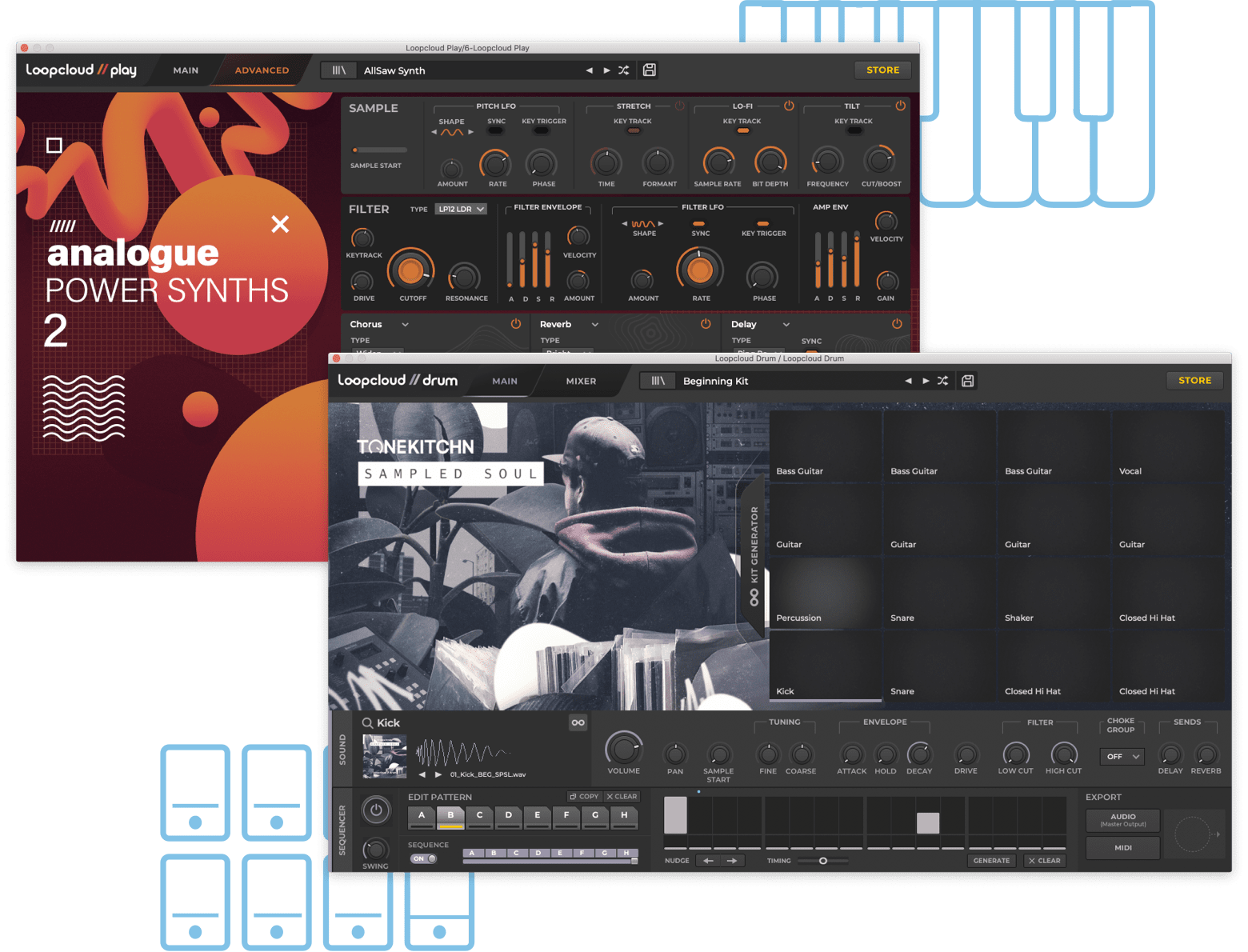
If you’re using a Windows computer, the Loopcloud, Loopcloud DRUM and Loopcloud PLAY VST plugins may have been installed to C:\Program Files\Steinberg\VSTPlugins by default.
If you're using a Mac the plugins will have installed to Library/Audio/Plug-ins/VST and Library/Audio/Plug-ins/Components. These plugins will either need to be moved to the folder that your DAW looks at for plugins, or your DAW's preferences changed to point the DAW to the default install directories.
*If you cannot see the download page, it's likely you're not logged into the Loopcloud website. Log into your account and then try clicking the link again!
If you have any further questions about Loopcloud DRUM and/or PLAY, please contact our Customer Care team and we will be more than happy to help!


Comments
0 comments
Article is closed for comments.