Loopcloud DRUM has some useful extra features when saving kits
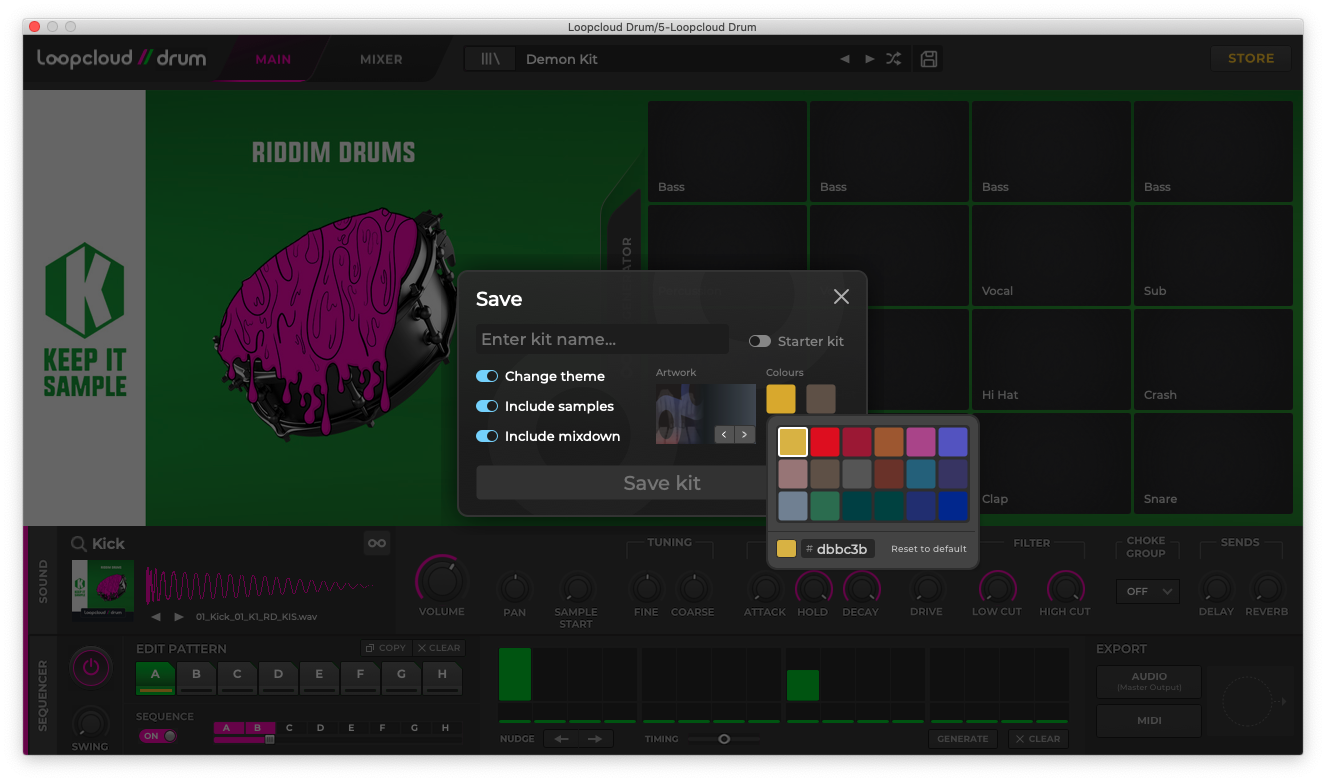
Click the Starter Kit option will save your kit in the starter kits list, rather than the saved presets list. This is a good way to organise kits that you save a great starting points for new kit genereation, rather than finsihed production kits.
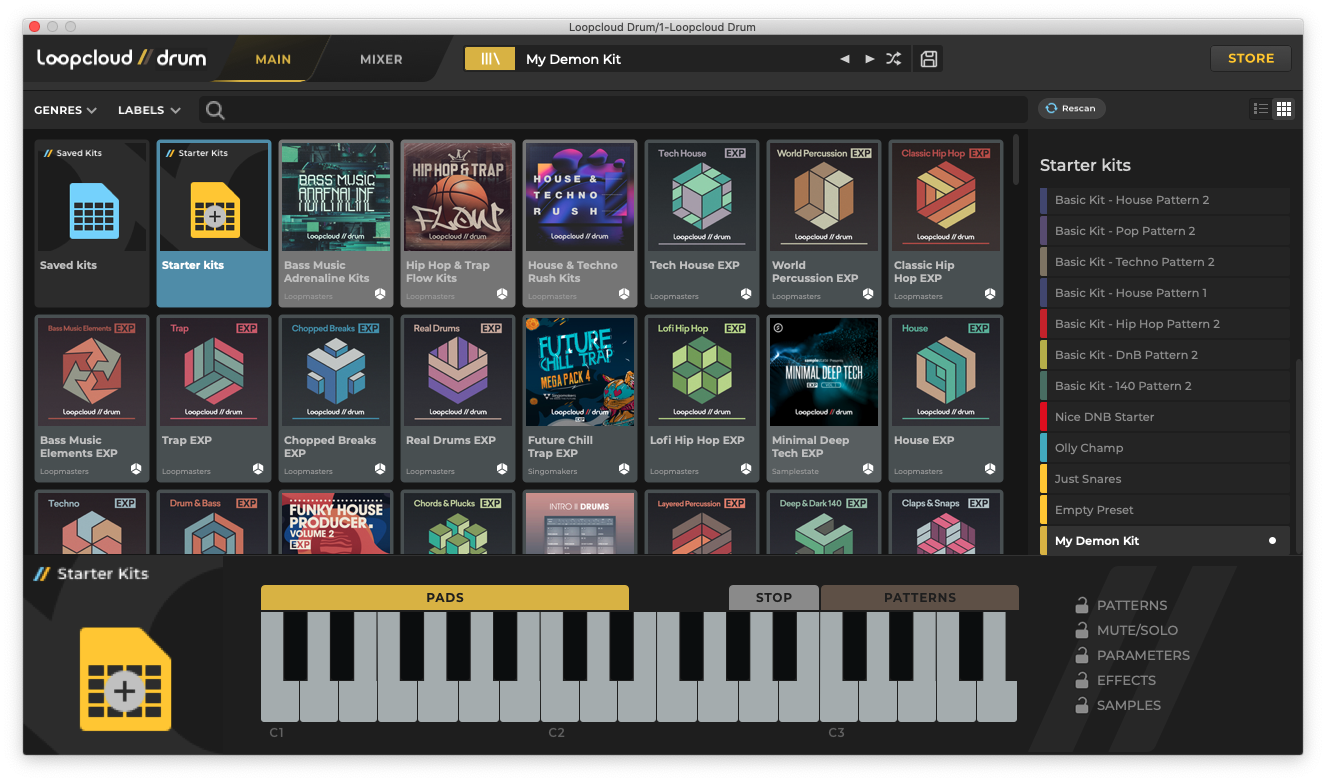
Change theme allows you to choose a background image and colour scheme for your kit.
Include samples will put all the one shot samples used in your kit into a folder. This is really useful if you want to take these samples created during kit randomisation and then use them in a different drum machine (hardware or software!) or in your DAW.
All samples and files created from saving a kit can be found in your Loopcloud library in the Loopcloud Drum folder:
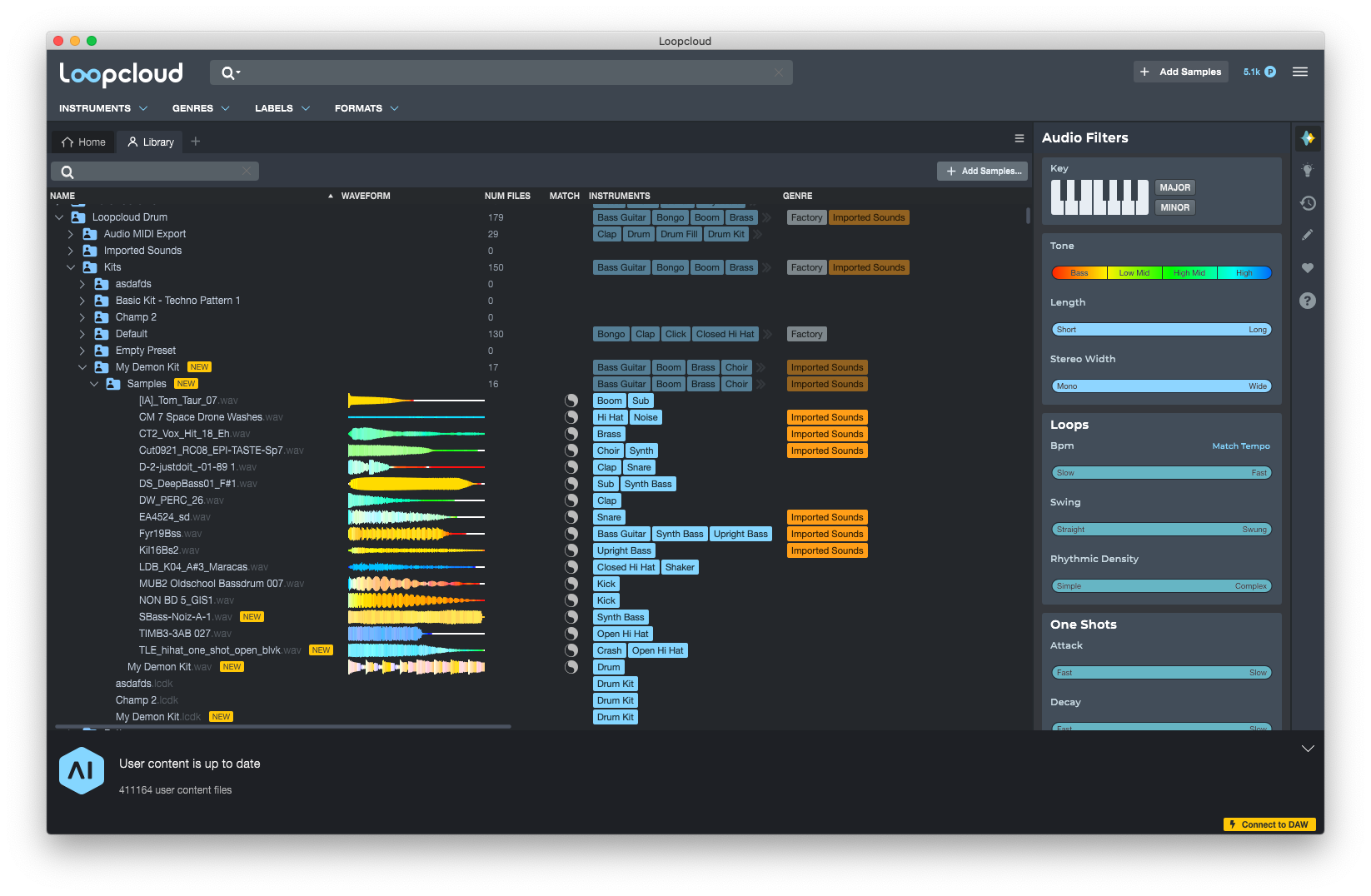
Include mixdown will save an audio file of the mixdown of your preset. It’s important to note that this audio mixdown method is different from using the audio export function. If you re-save with the same name and overwrite your kit, your audio mixdown will also be overwritten. If you are randomising or editing your kit and want to create a number of audio mixes, it’s better to use the export feature, which will allow you to create multiple versions of the audio.
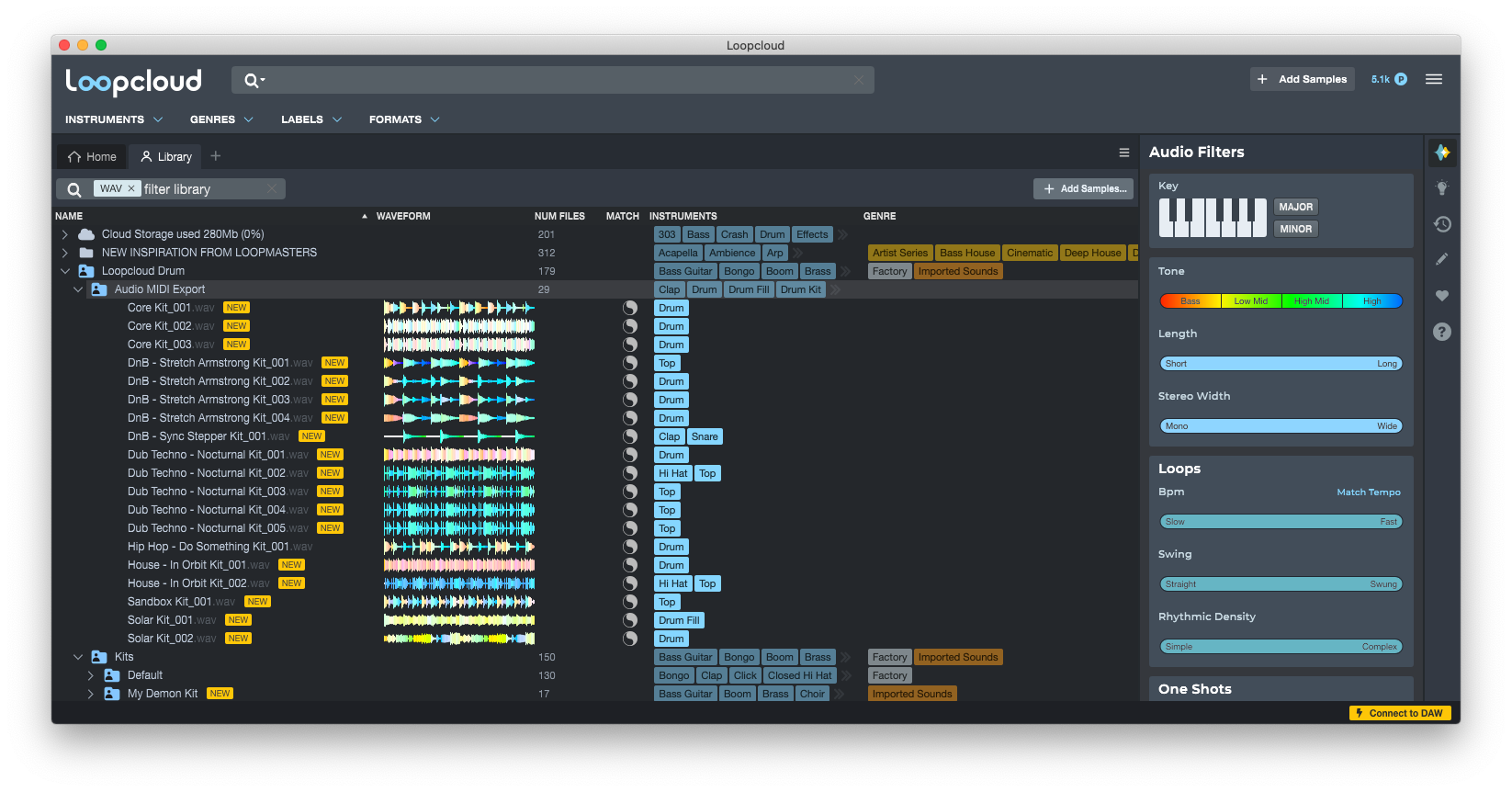
If you have any further questions about Loopcloud Drum at all please get in touch with our Support Team at support@loopmasters.com - we'd be more than happy to help.


Comments
0 comments
Article is closed for comments.