Saved kits can be found in saved kits 'pack' the plugin browser, or in the Loopcloud Drum folder in the standalone Loopcloud application.
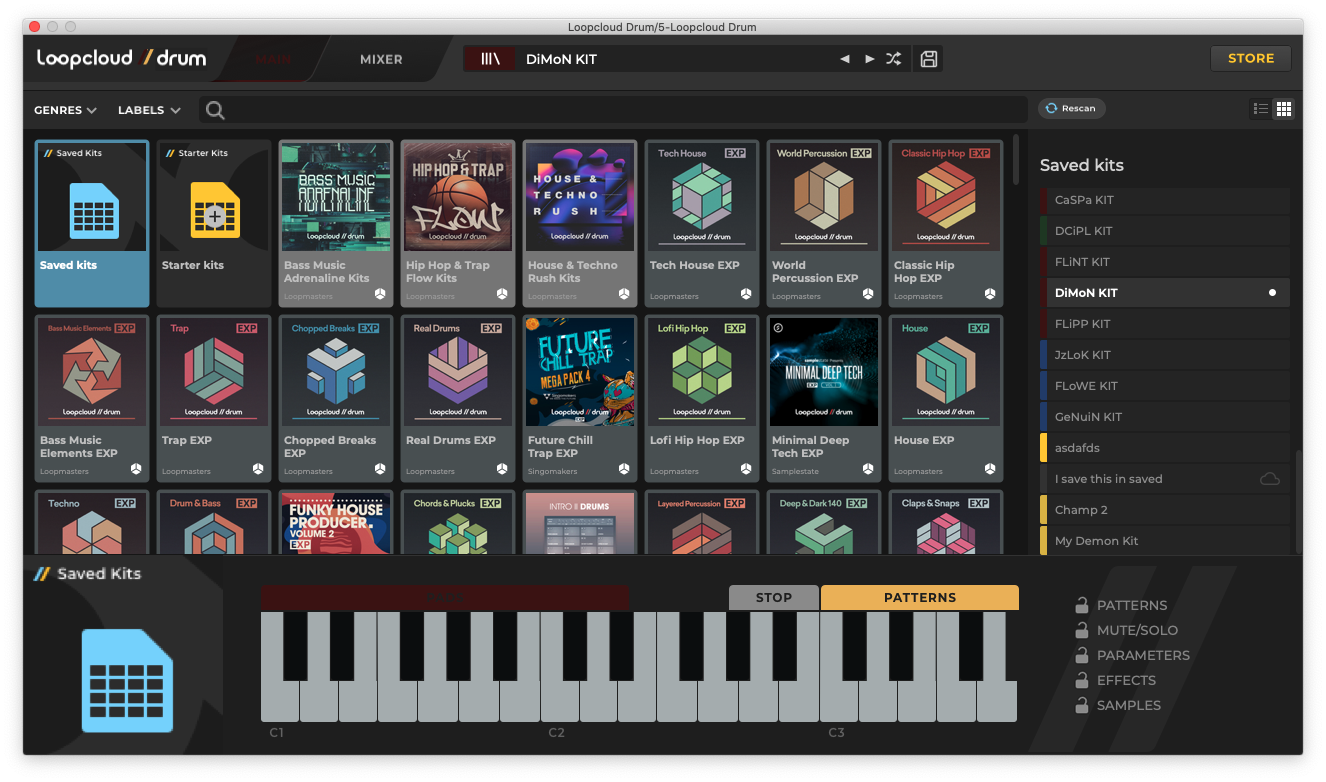
How do I manage my saved kits?
You can rename or delete kits by finding them in the Loopcloud Drum folder in the standalone Loopcloud application. You can use the tag editor to add tags to your kits if you like.
To find kits on your hard drive, right-click on any kit and click Show in Finder (Mac) or Show in Explorer (Windows)
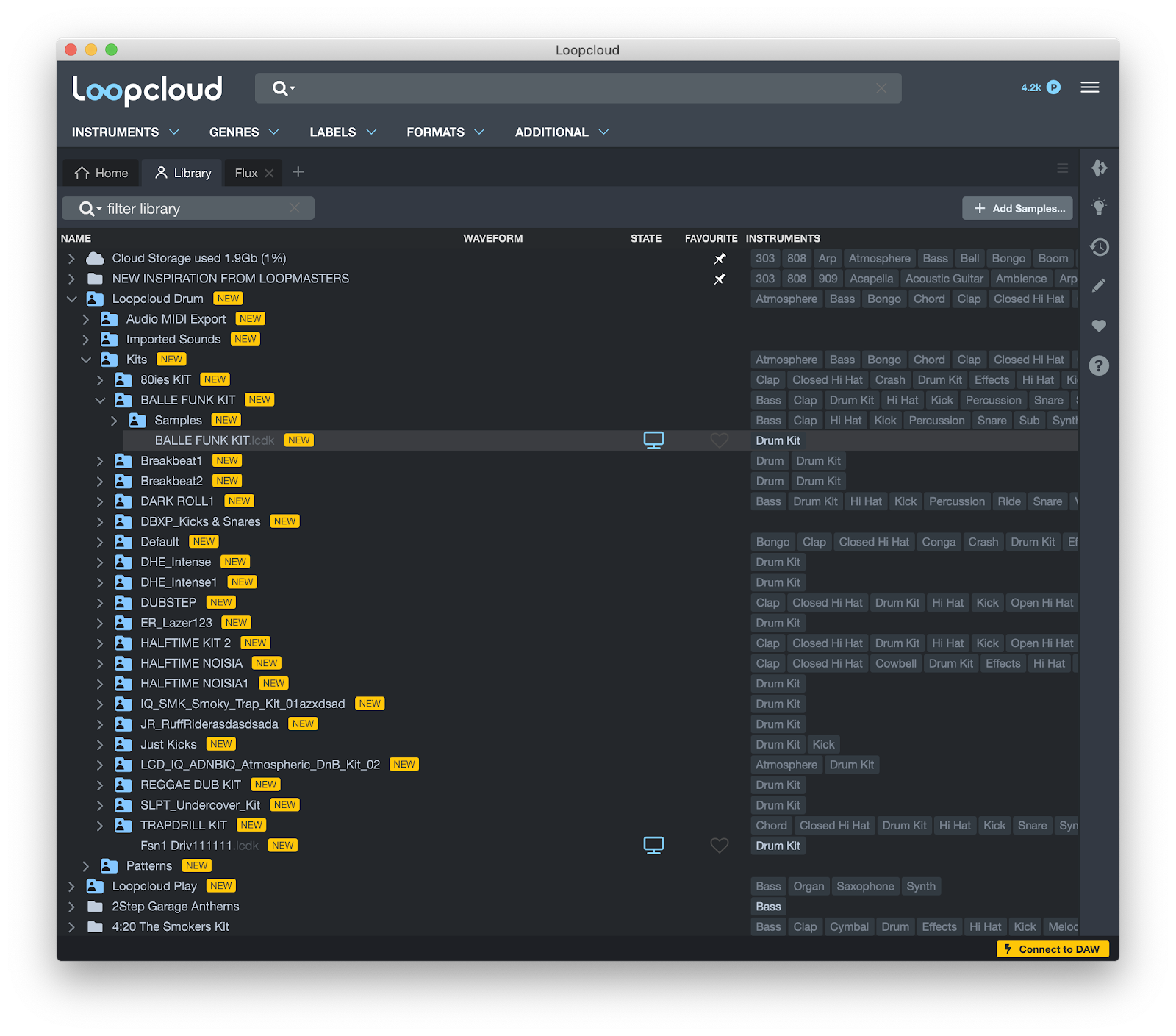
You can also navigate directly to your My Documents folder on your computer. In the Loopmasters Loopcloud DRUM Kits folder to find all your saved kits.
If you have any further questions about Loopcloud DRUM at all please get in touch with our Support Team at support@loopmasters.com - we'd be more than happy to help.


Comments
0 comments
Article is closed for comments.