Press the Change Theme button to choose a picture to be used as the background image, and click on the theme colours to choose the two colours used for pad + parameters and sequencer step illumination. You can even enter HEX values to define your own colours.
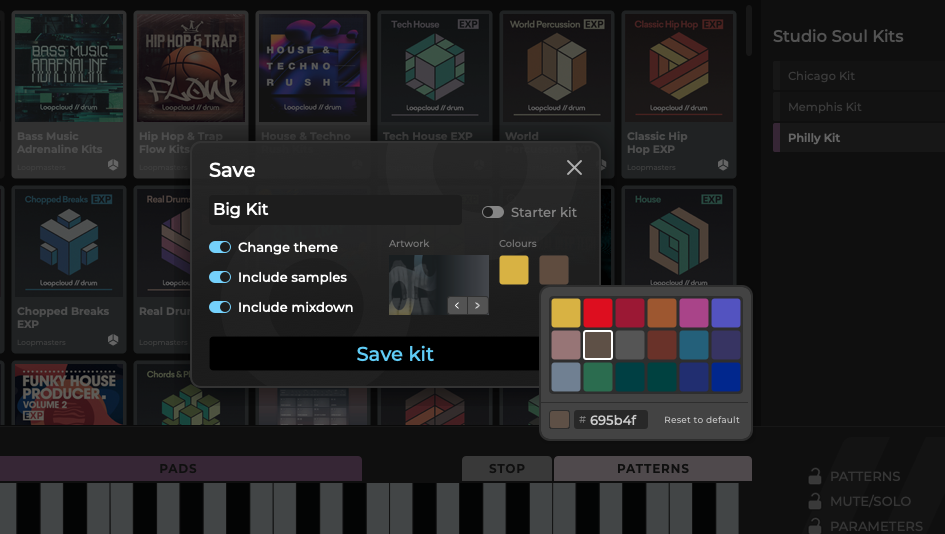
Can I use my own pictures for a background?
Yes! It will work best if you make sure your pictures are of the correct dimensions - 2048 × 648 pixels.
Find the Loopcloud Drum folder in your Loopcloud Library, then go to the kit images folder in your kits (shown in the screenshot below). Drag and drop any images you want into the Save Kit Images folder.
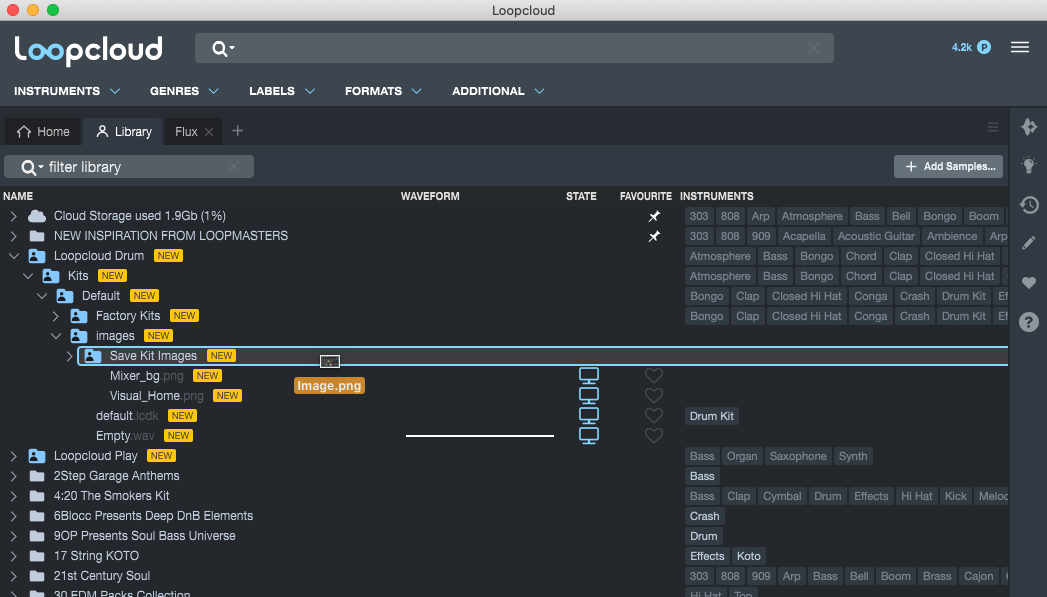
If you have any further questions about Loopcloud Drum at all please get in touch with our Support Team at support@loopmasters.com - we'd be more than happy to help.


Comments
0 comments
Article is closed for comments.