The Generate feature in Loopcloud DRUM can replace between 1 and 16 samples in your drum kit with one click of the GENERATE button. The sample(s) that are chosen when randomising are based on the tags on each pad, and additional tags in the refine section.
Each time GENERATE is pressed a new button becomes active below. this is the history of all your previous kit generations.
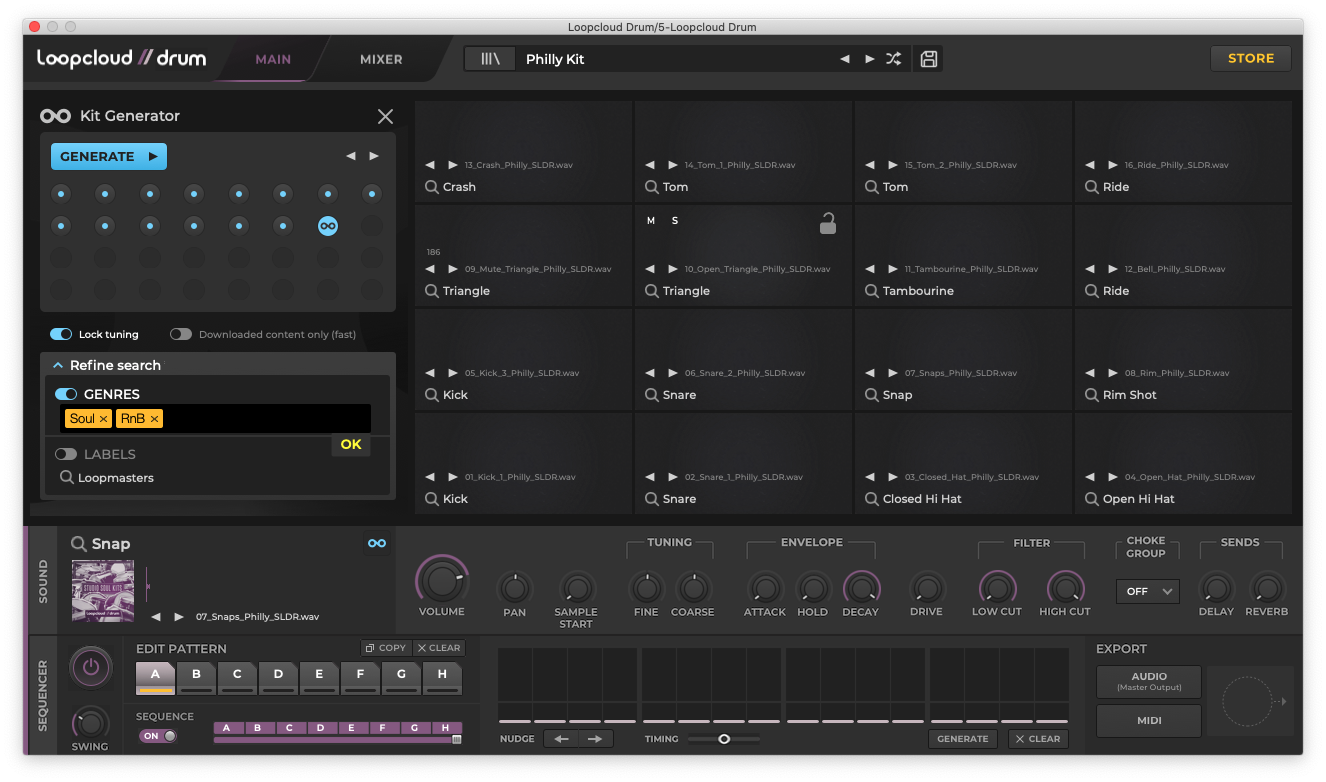
Loopcloud will do a search of your Loopcloud library - samples that you own or have imported into your library, but NOT samples that you do not yet own. Once the search has completed, samples will be downloaded and loaded onto the pads.
To change the instrument on a pad, click the maginfiying glass and start typing. The tag that matches your text wil appear. Click on the desired Tag.
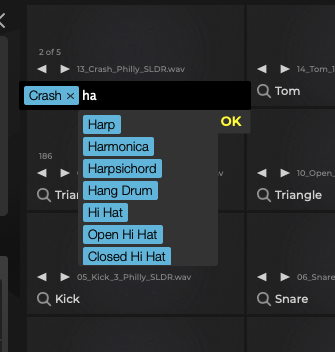
You can enter any instrument, genre or label tag on each pad, but to get the genre or label tag to apply to the whole kit, add them in the refine tag section.
The padlock prevents a pad from being update when pressing generate
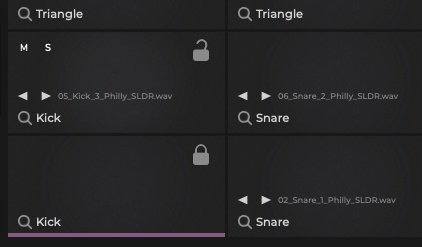
If you have any further questions about Loopcloud DRUM at all please get in touch with our Support Team at support@loopmasters.com - we'd be more than happy to help.


Comments
0 comments
Article is closed for comments.