Introduction
Bass Master is a great sounding and simple to use plugin dedicated to giving you the best bass for your music. You'll be able to get awesome bass that fits your track in no time at all.

System Requirements
Bass Master is a 64 bit AU and VST plugin with support for OSX and PC.
It's been tested on Windows 7, 8 and 10 operating systems and OSX 10.12 and 10.13.
Bass Master should work on any OS, using any DAW that supports 64 bit AU and / or VST.
Installation
Once you have downloaded the installer, double click and follow on screen instructions
Windows PC
1. Download the .zip file from your Plugin Boutique user account > Double-click it to extract the contents.
2. Double-click the .exe file to begin the installation.
3. Click 'Next'.
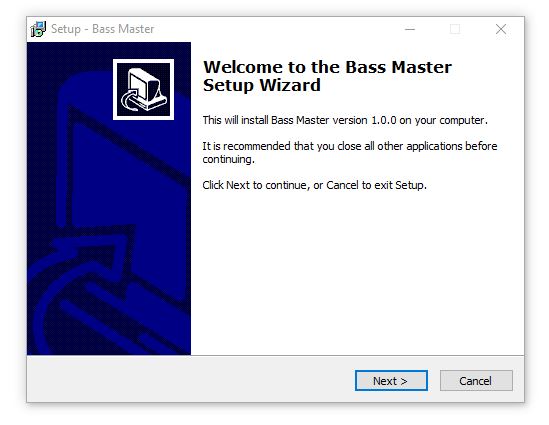
4. Read the license agreement > Select 'I accept the agreement' and click 'Next'.
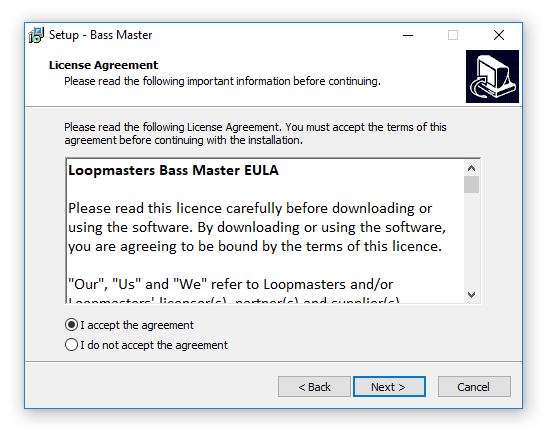
5. Select the versions you wish to install > Click 'Next'.
6. Select the installation location > Click 'Next'.
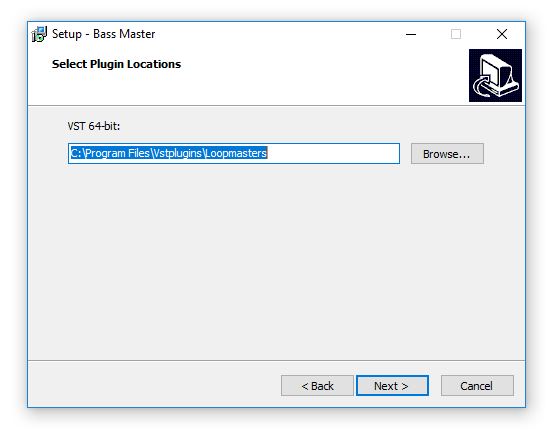
7. Select the content location > Click 'Next'.
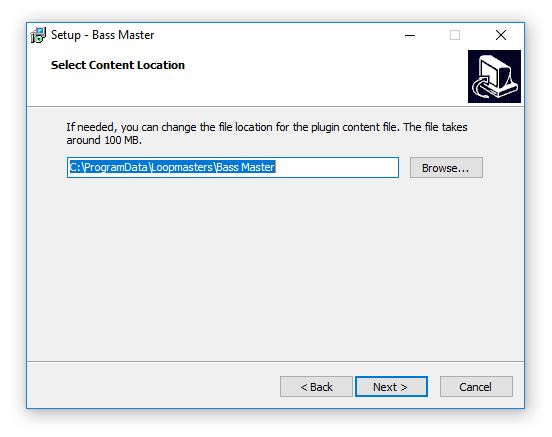
8. Click 'Install'.
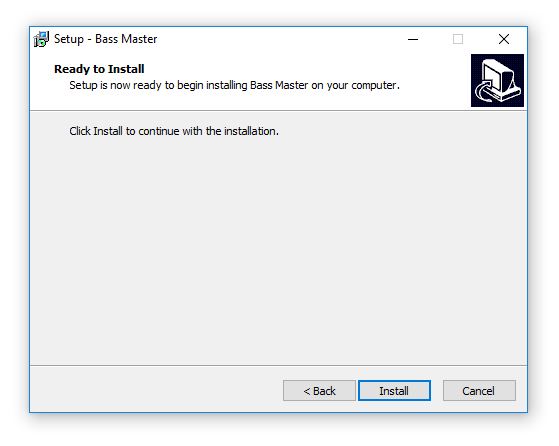
9. The installation is complete > Click 'Finish'.
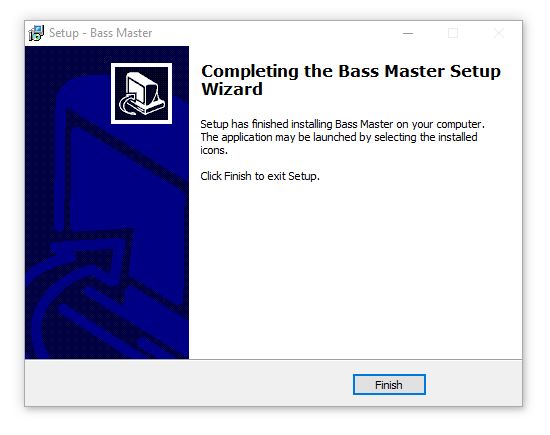
Macintosh OSX
1. Download the .pkg file from your Plugin Boutique user account > Double-click it to begin the installation.
2. Click ‘Continue’

3. Read the Software License Agreement > Click ‘Continue’.
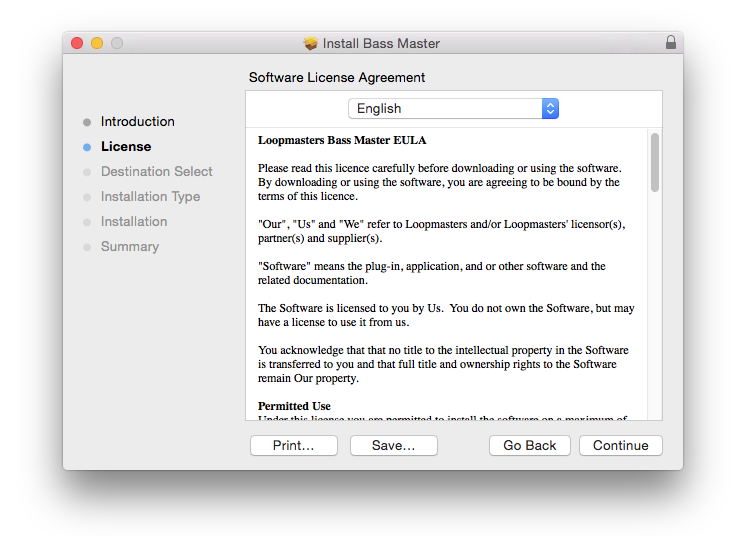
4. Click ‘Agree’
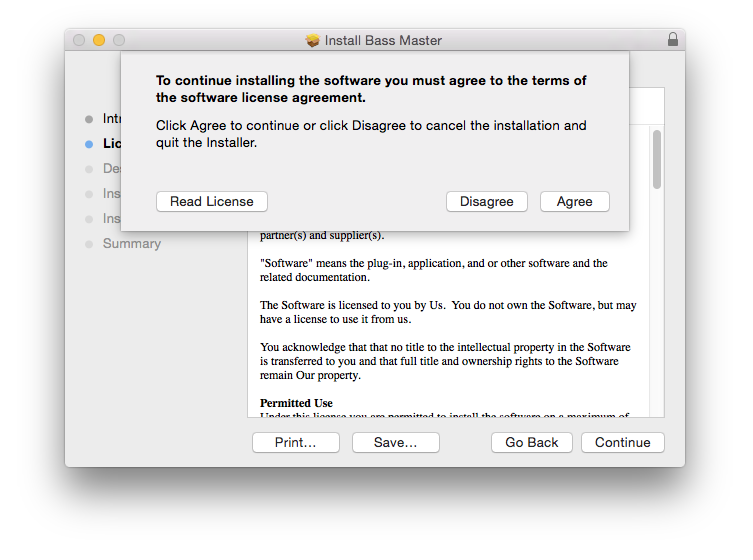
5. Select the contents you wish to install > Click ‘Continue’.
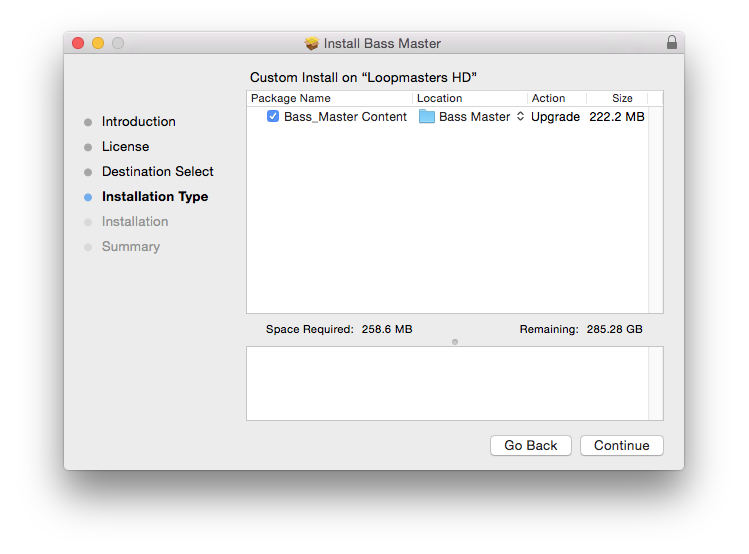
6. Click ‘Install’.
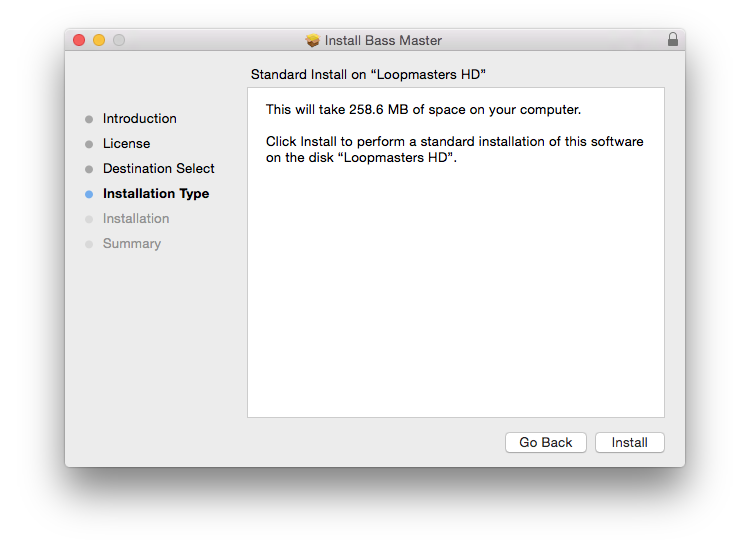
7. Type in your Username and Password > Click ‘Install Software’.
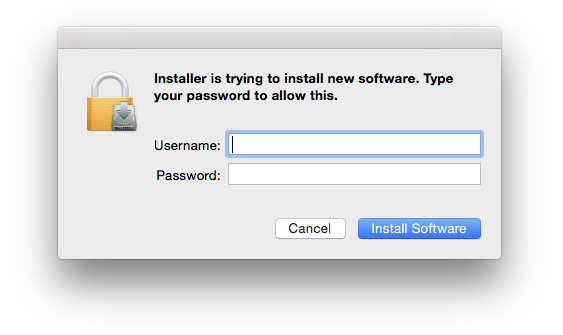
8. The installation is complete > Click ‘Close’.
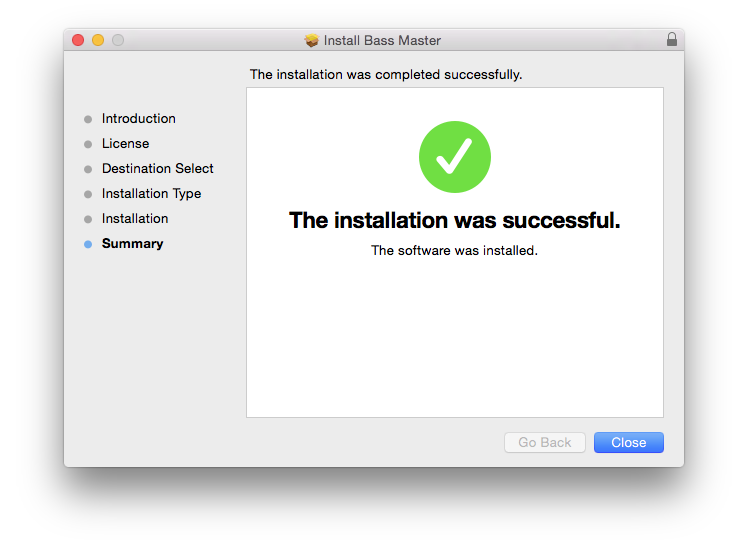

Comments
0 comments
Article is closed for comments.